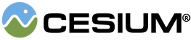A geodesic polygon to be used with
ClippingPlaneCollection for selectively hiding regions in a model, a 3D tileset, or the globe.
| Name | Type | Description | ||||||||||||
|---|---|---|---|---|---|---|---|---|---|---|---|---|---|---|
options |
object |
Object with the following properties:
|
Example:
const positions = Cesium.Cartesian3.fromRadiansArray([
-1.3194369277314022,
0.6988062530900625,
-1.31941,
0.69879,
-1.3193955980204217,
0.6988091578771254,
-1.3193931220959367,
0.698743632490865,
-1.3194358224045408,
0.6987471965556998,
]);
const polygon = new Cesium.ClippingPolygon({
positions: positions
});Members
readonly ellipsoid : Ellipsoid
Returns the ellipsoid used to project the polygon onto surfaces when clipping.
Returns the total number of positions in the polygon, include any holes.
readonly positions : Array.<Cartesian3>
Returns the outer ring of positions.
Methods
static Cesium.ClippingPolygon.clone(polygon, result) → ClippingPolygon
Clones the ClippingPolygon without setting its ownership.
| Name | Type | Description |
|---|---|---|
polygon |
ClippingPolygon | The ClippingPolygon to be cloned |
result |
ClippingPolygon | optional The object on which to store the cloned parameters. |
Returns:
a clone of the input ClippingPolygon
Compares the provided ClippingPolygons and returns
true if they are equal, false otherwise.
| Name | Type | Description |
|---|---|---|
left |
Plane | The first polygon. |
right |
Plane | The second polygon. |
Returns:
true if left and right are equal, false otherwise.
computeRectangle(result) → Rectangle
Computes a cartographic rectangle which encloses the polygon defined by the list of positions, including cases over the international date line and the poles.
| Name | Type | Description |
|---|---|---|
result |
Rectangle | optional An object in which to store the result. |
Returns:
The result rectangle